Get free monitoring when you share Honeybadger
Our customers love to share Honeybadger. It usually goes like this:
A colleague or client is struggling with app performance, missing critical issues, or drowning in false alerts. You mention how Honeybadger solved those exact problems for you. They try it, love it, and another happy Honeybadger customer is born.
You helped them succeed, they got better monitoring, and you got... nothing—except the warm fuzzies of knowing you helped our small team succeed. 💕
Today, that changes: Refer a company to Honeybadger, and you'll get warm fuzzies AND free monitoring credits.
Earn up to 20% when you refer your colleagues
We're launching a customer referral program. When someone you refer becomes a Honeybadger customer, you receive up to 20% of their payment as credit towards your monthly bill.
Here's where things get interesting: If you refer enough revenue, you could reduce your total Honeybadger bill to $0.
Since Honeybadger team accounts start at $26/month, one solid workplace referral could completely cover your Honeybadger account. You now have premium monitoring for side projects, hobby apps, learning new frameworks, or building your next big thing.
To make this more concrete, let's say you refer your employer or client to Honeybadger:
- Refer a team paying $90/month → You earn $18/month in credits, and pay just $8/month for your $26/month account.
- Refer a company paying $200/month → That's $40/month in credits, which would cover your full $26 account plus $14 extra for scaling up.
- Refer an enterprise account paying $900/month → That's $180/month in credits—enough to cover a substantial account with room for multiple projects.
Monthly credits apply as long as both accounts remain active; one workplace referral could cover you indefinitely. Note: Credits don't roll over, so use them each month or lose them.
Here’s how to join
Getting started is easy: head on over to your Honeybadger account settings and look for the new "Referrals" tab:
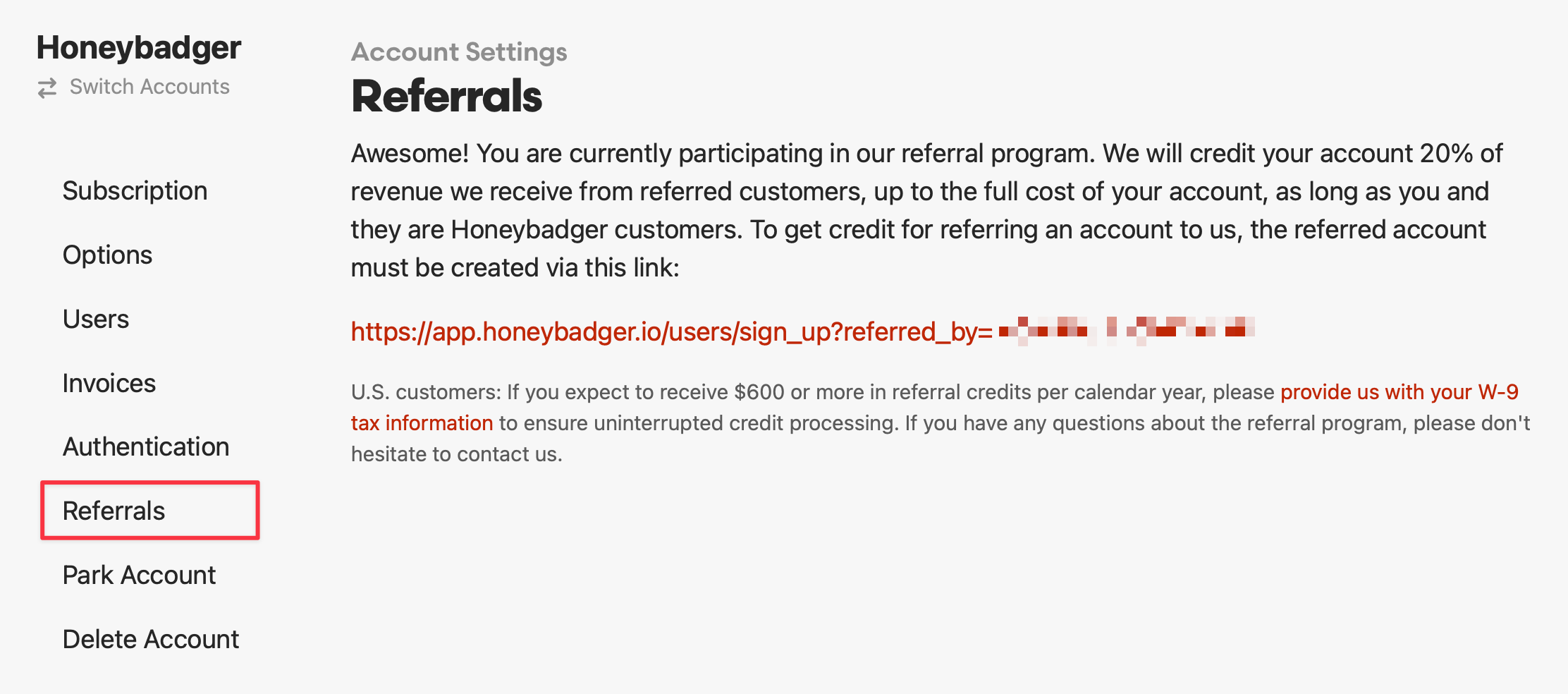 The referral program settings page in Honeybadger
The referral program settings page in Honeybadger
Step 1: Join the referral program
Choose which Honeybadger account should earn referral credits. Use your personal account if you have one, or create a new one. Then visit Settings & billing → Referrals. Accept the terms and you're in.
Step 2: Share your link
Share your unique referral link with colleagues, clients, or anyone who needs better application monitoring.
Step 3: Earn credits
When they become a customer, credits automatically appear on your next bill.
Referrals are everywhere
Not sure who to invite? Here are some ideas to get you started.
At work:
- New projects starting up: "Let me show you my favorite monitoring tool"
- Current monitoring frustrations: "Here's what we switched to and why"
- Debugging sessions: "Honeybadger's error tracking would have caught this immediately"
With clients:
- Architecture consultations: Recommend the tools you trust
- Code reviews: "We should add monitoring to this"
- Project handoffs: Introduce Honeybadger as your preferred solution
In your network:
- Developer friends working on side projects
- Former colleagues at new companies
- Startup founders who need monitoring from day one
The best referrals come from genuine stories about real problems you've solved. Share what worked for you.
The sooner you join, the sooner you'll earn
It's super easy to join the referral program: Visit Settings & billing → Referrals in Honeybadger. Already have someone in mind who could benefit from better monitoring? You'll start earning credit as soon as they start paying.
Do you know other Honeybadger users? Please share this post with them! Everyone deserves credit for their referrals.

Written by
Joshua WoodJosh started hacking on IRC scripts in the late nineties and has been hacking on computers (and businesses) ever since. As a co-founder of Honeybadger he works on the product, leads marketing and developer relations, and is involved in many open-source projects.