We understand error management can be painful.
Incidents might leave you reeling with pages of faults to triage and either deal with or move to the wayside. How about that one persistent error that keeps alerting you, even though it's not affecting customers?
We've added a feature we call Actions to assist with error management, and it comes in two flavors:
Project Actions
Wouldn't it be nice to automatically assign errors to yourself or another team member? How about adding tags to specific error classes for better organization?
Project Actions give you the ability to do these things by allowing a custom set of defaults for your incoming errors.
Here at Honeybadger, we all wear many hats, but we also have our areas of expertise. For example, Ben takes care of most of the code and support tasks around billing.
I'll show you how we utilize Project Actions to automatically assign billing related errors to Ben.
Look, a new Actions section in the Project settings:
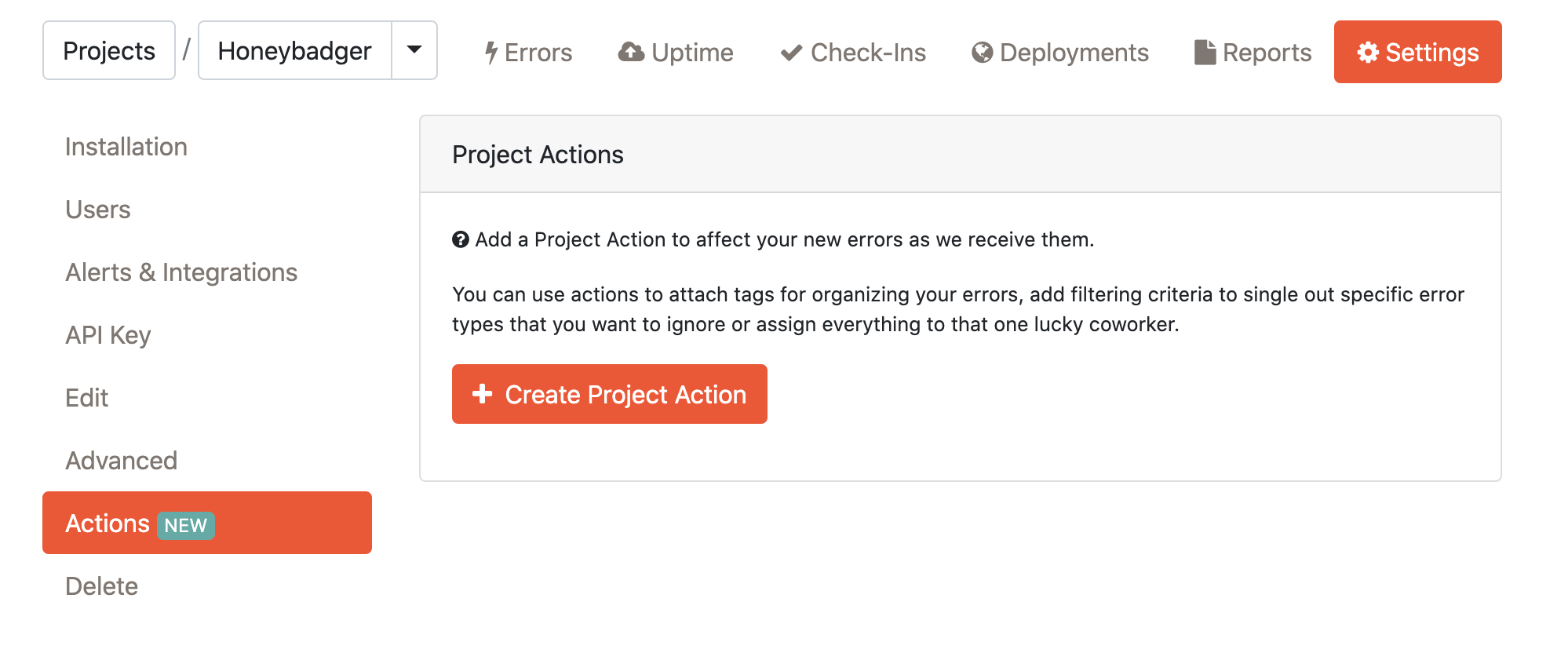
Let's create a Project Action and use filtering to apply an action only when an error comes from a Stripe callback controller:
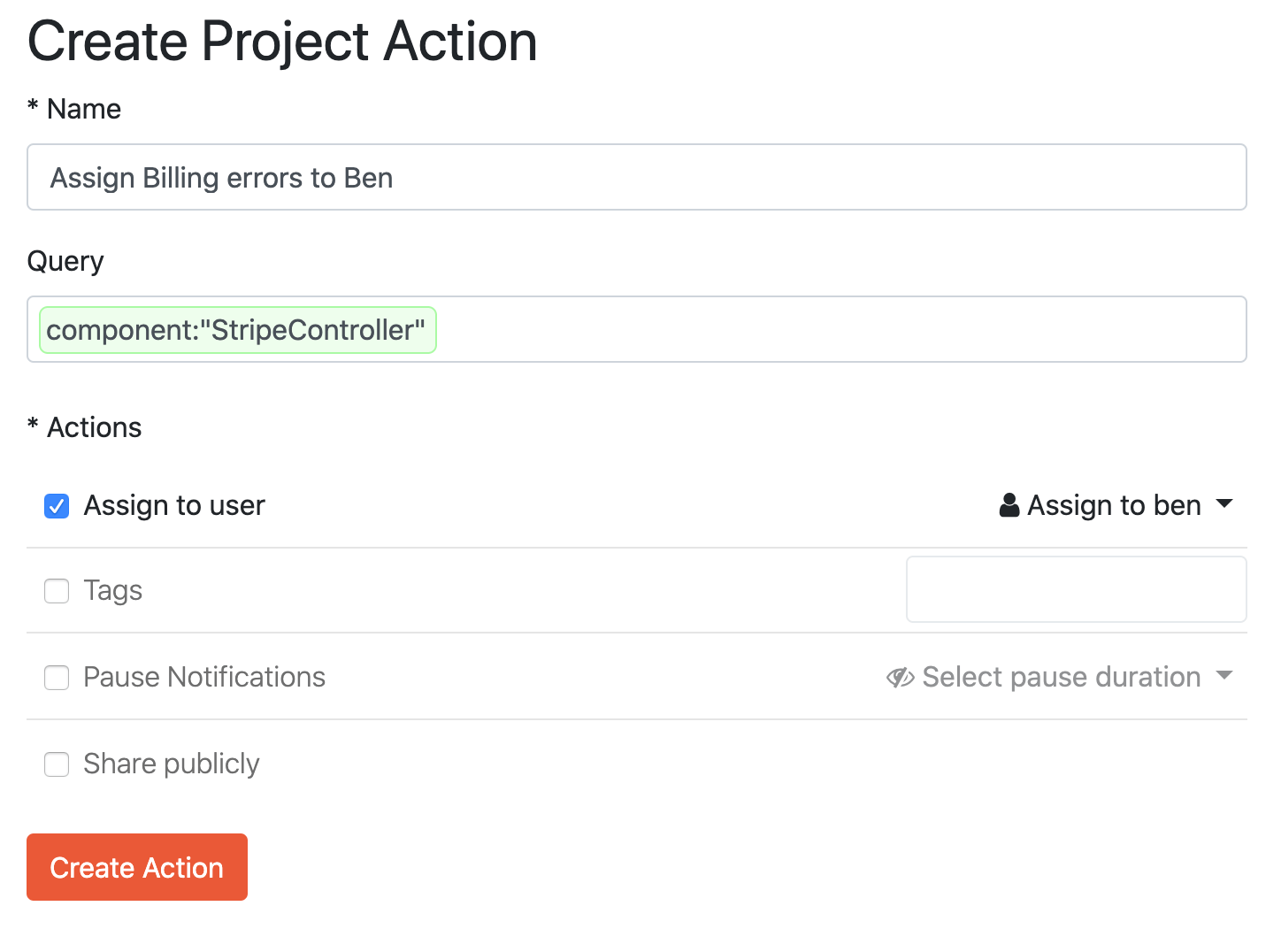
Note: We can only filter by basic fault data (message, error class, controller name, etc.), which means you can't filter on properties like request params or context. This is because those properties come from the notice (the individual error event) and that data can vary per error.
Now when an error is thrown from a Stripe controller, it will automatically be assigned to Ben. Yay! Look, you can see in the history that we already had a new error assigned:
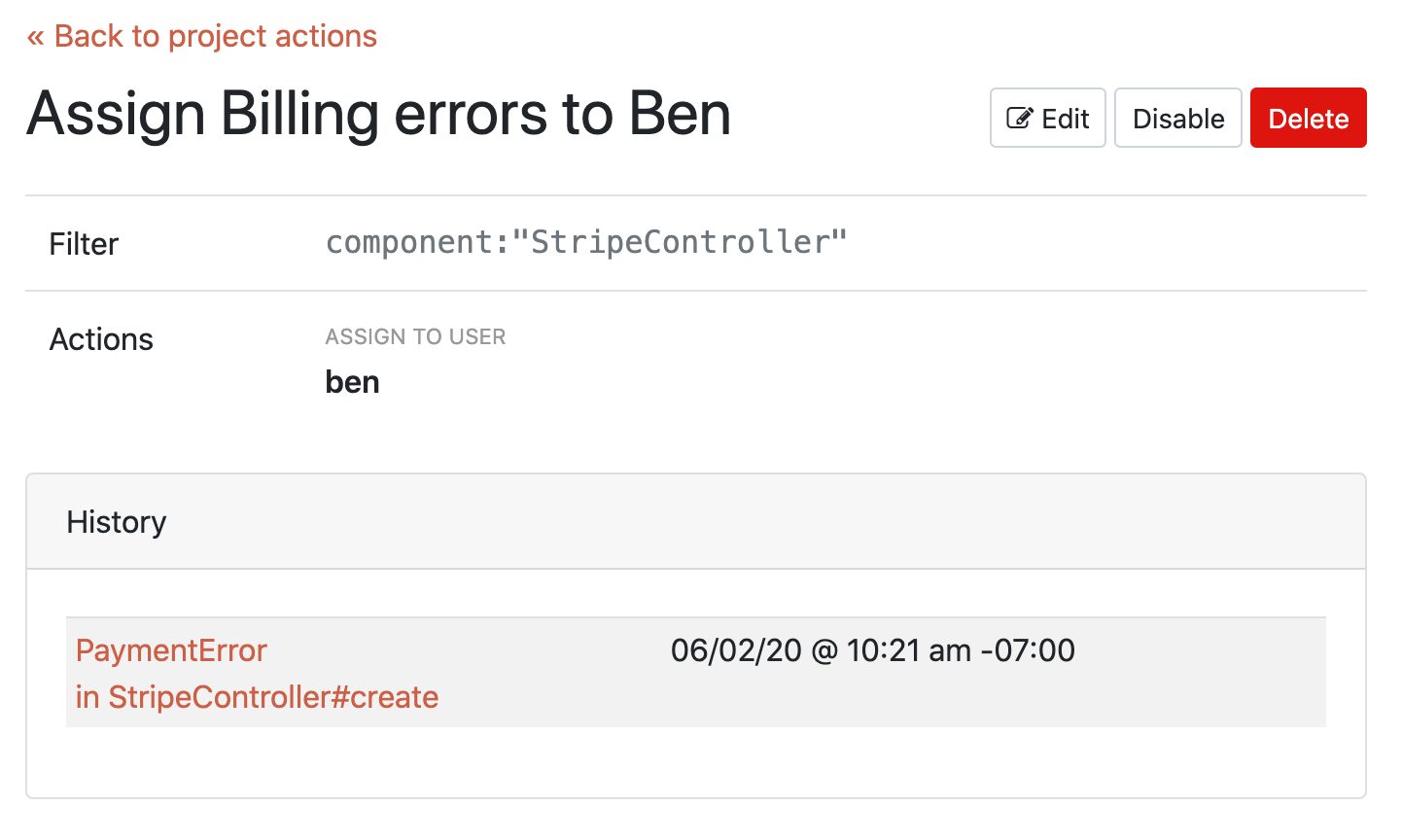
There are other actions you can invoke: add tags, make faults public or ignore faults for a varying period of time (or count).
Batch Actions
Batch Actions are similar to Project Actions, except they can be applied ad-hoc to any set of errors. We've added a new Actions dropdown to the fault search page. You can apply actions to all returned faults, or you can select specific faults by selecting checkboxes next to each fault.
It looks like Ben doesn't want to be in charge of billing after all. Let's assign all those Stripe errors to myself then:
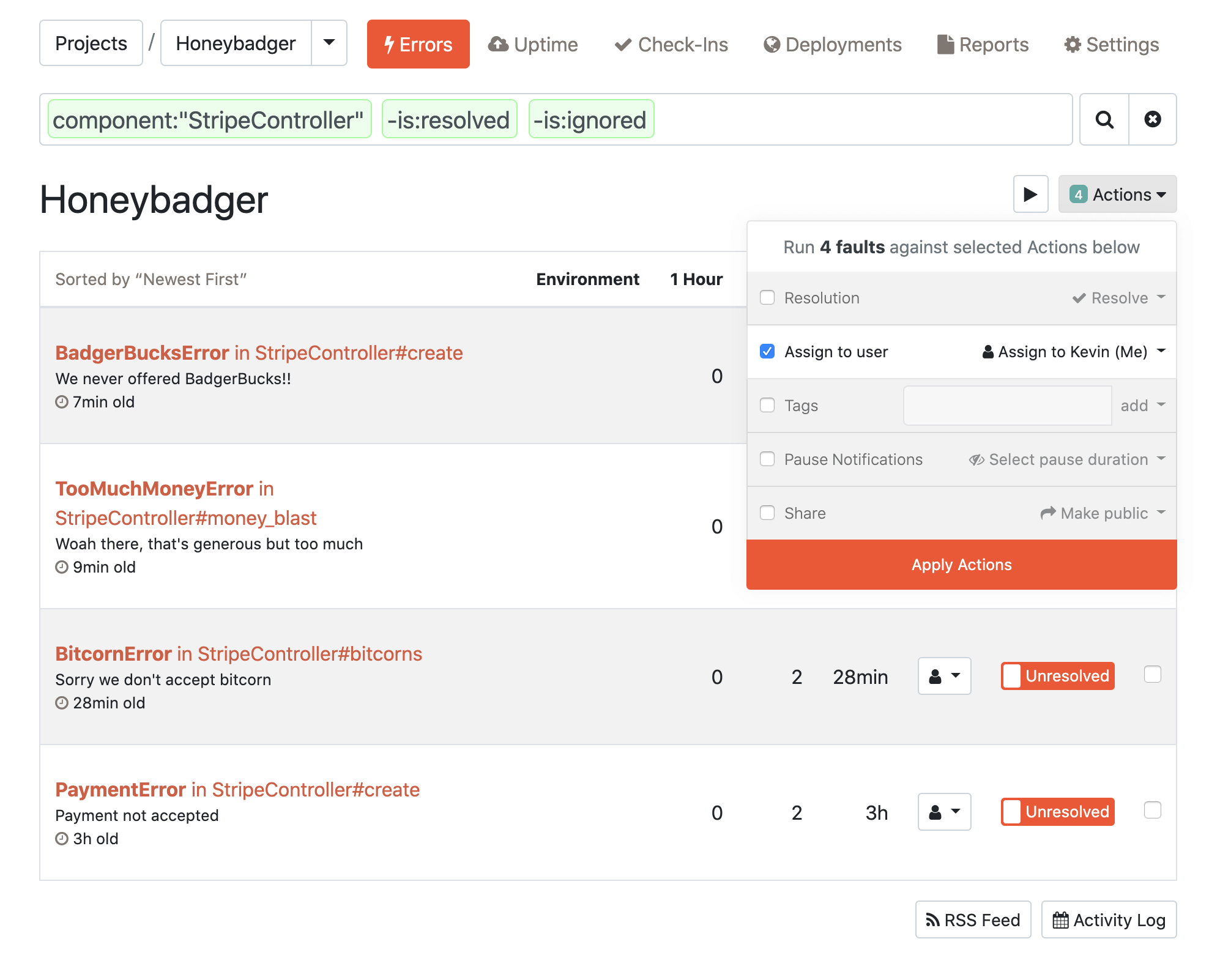
Easy.
We hope that Actions will help you organize your collection of faults. Give it a try and let us know how it goes!

