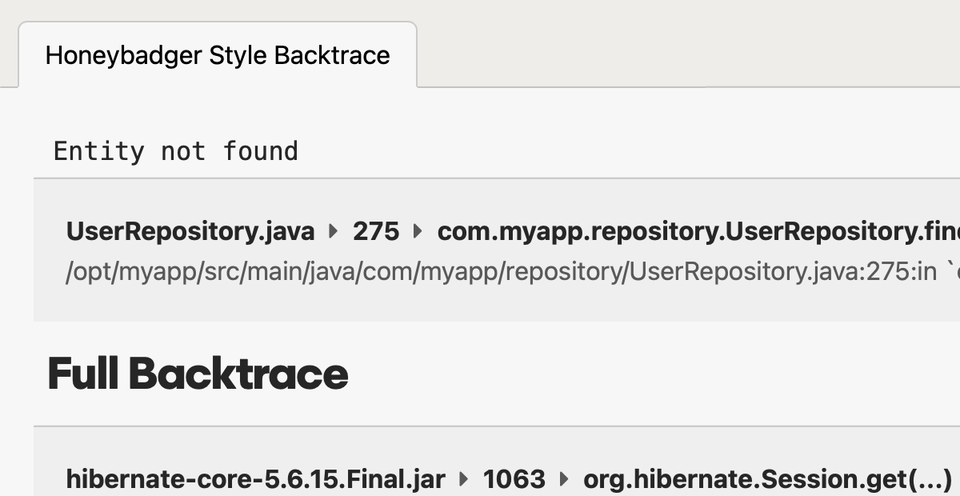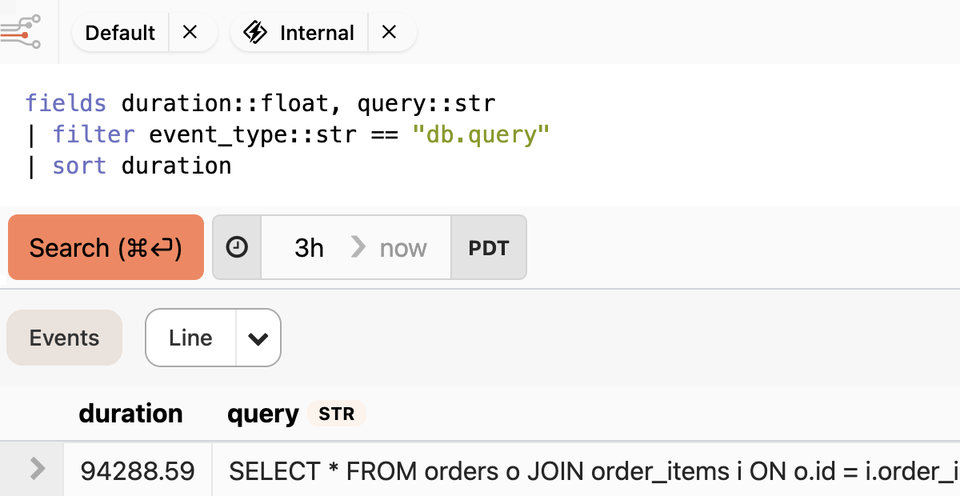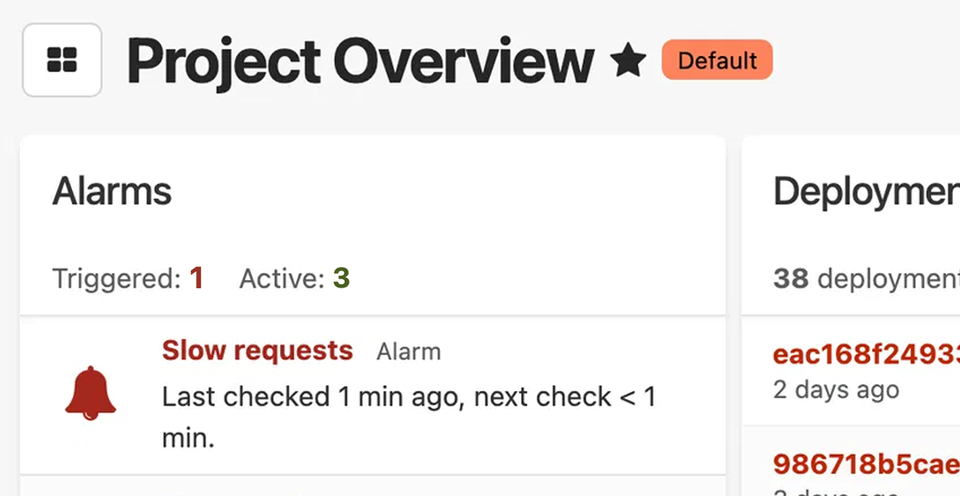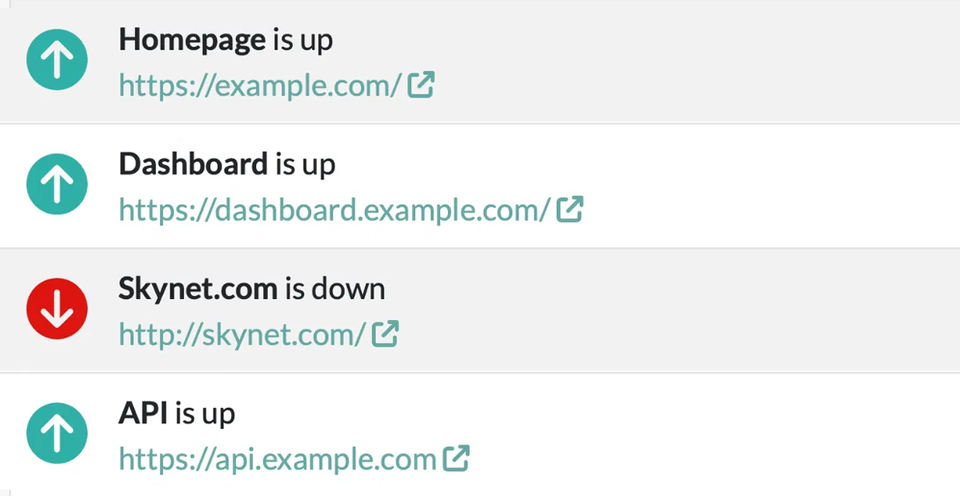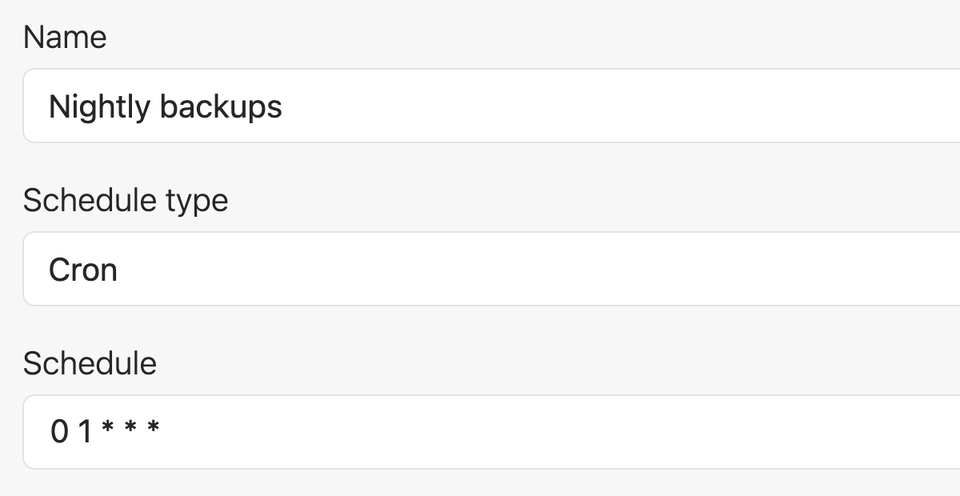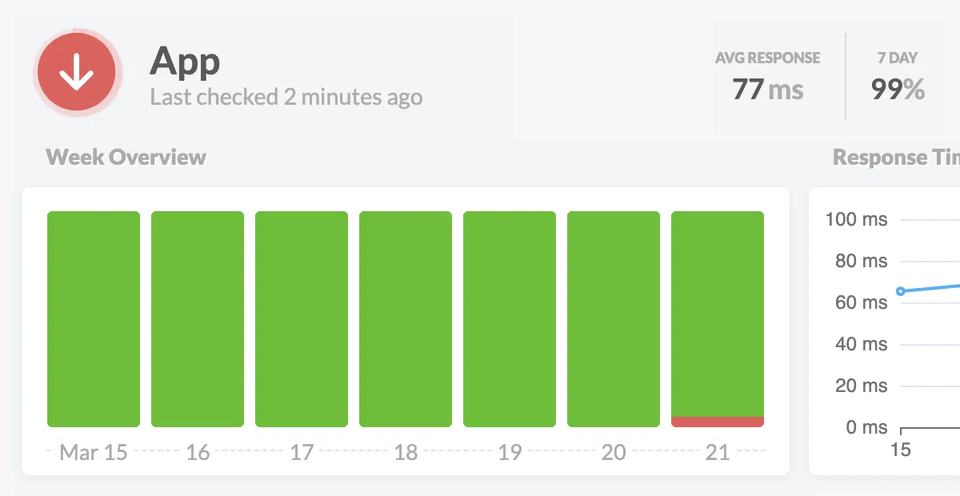Java Error Tracking & Application Monitoring
Full-stack monitoring for Java developers
Ship better software, faster. Everything you need to fix Java errors and performance issues in one powerful platform that fits your workflow.
Java monitoring doesn't need to be so frustrating
Error Tracking
Catch and fix errors with rich context the moment they happen—before customers notice.
Logging & Observability
Dig deep into issues with structured logs that connect errors, requests, and events.
Dashboards & APM
Stay ahead of problems by monitoring performance trends before they become incidents.
Uptime Monitoring
Get instant alerts when your app, APIs, or external services go down.
Heartbeat Monitoring
Ensure critical background jobs and scheduled tasks never silently fail.
Status Pages
Keep your customers informed automatically during incidents.
Getting started is easy
For example, here's how to install Honeybadger in a Spring Boot app:
// pom.xml
+ <dependency>
+ <groupId>io.honeybadger</groupId>
+ <artifactId>honeybadger-java</artifactId>
+ <version>LATEST</version>
+ </dependency>
// application.properties
ENV = production
honeybadger.api_key=your-honeybadger-api-key
Once installed, Honeybadger automatically reports unhandled errors.
Frequently Asked Questions
Got questions? We've got answers. Here are some common questions about Honeybadger for Java:
These are three distinct but complementary aspects of application monitoring:
Error Tracking focuses on capturing and managing exceptions and errors in your application. It helps you identify when and why your application fails and which users are affected, with detailed stack traces, context, and debugging information. Unlike some APM tools, Honeybadger notifies you about errors as soon as they happen and groups similar errors together to reduce notification fatigue.
Application Performance Monitoring (APM) tracks how your application performs over time, measuring metrics like response times, throughput, and resource utilization. It helps identify bottlenecks and optimize application speed. Honeybadger captures performance telemetry, which we use to power our automated dashboards. A key difference between Honeybadger and other APM tools is that we also give you direct access to the raw structured data in Honeybadger Insights, which is super powerful.
Logging provides a chronological record of events and messages in your application. It's useful for debugging, auditing, and understanding the flow of your application. In Honeybadger, logs are stored as structured events. While you can send any kind of log to Honeybadger, structured logging unlocks the full power of Honeybadger Insights, which allows you to query, transform, and visualize your data in real-time.
While each serves a different purpose, they work together to give you a complete picture of your application's health. Honeybadger provides tools for all three, and best of all, they're deeply integrated with each other to help you understand and fix issues faster.
Yes! Honeybadger offers flexible notification options:
- Email notifications with customizable templates
- Integration with Slack, Microsoft Teams, and Discord
- Webhook support for custom integrations
- Custom notification rules based on error type or environment
- Intelligent grouping and rate limiting to prevent notification fatigue
See our alerts & integrations docs for more details.
Honeybadger provides comprehensive frontend error tracking support:
- JavaScript/TypeScript with support for all major frameworks (React, Vue, Angular)
- Source map support for minified code
- Automatic context collection (browser, OS, device info)
- Integration with popular build tools and bundlers
Check out our JavaScript documentation for detailed setup instructions and best practices.
Our Developer plan is free for low-traffic applications and includes:
- Up to 5,000 errors per month
- 50MB/day of application logs
- Basic uptime monitoring
- Basic notifications
- 1 status page
- Community support
See our detailed pricing to learn more about our plans.
Honeybadger offers flexible pricing plans to suit teams of all sizes:
- Developer plan: Free for low-traffic applications
- Team plan: Starts at $26/month for growing teams
- Business plan: Starts at $80/month for established businesses
- Enterprise plan: Custom pricing for large organizations
All paid plans include additional features like advanced integrations, priority support, and higher usage limits. View our detailed pricing or contact sales for custom enterprise solutions.
We made HB for you
Honeybadger cares about Java developers. That's why we customized HB to give you the badass experience you deserve:
- Easy 5-minute setup
- Beautiful Java stack traces
- Support from the developers who built it
Honeybadger was created by developers. Because we're a bootstrapped company, we answer only to you, our customer. We frequently go above and beyond to provide an awesome experience.

— Robert Elwell, Director of Engineering at UserTesting
Get monitoring done.
Get real-time alerts when code breaks, monitor performance, and fix errors in record time.