Require multi-factor authentication for your team
Account owners can now require multi-factor authentication (also known as two-factor authentication, 2FA, or MFA) for all users—useful for compliance and to improve account security.
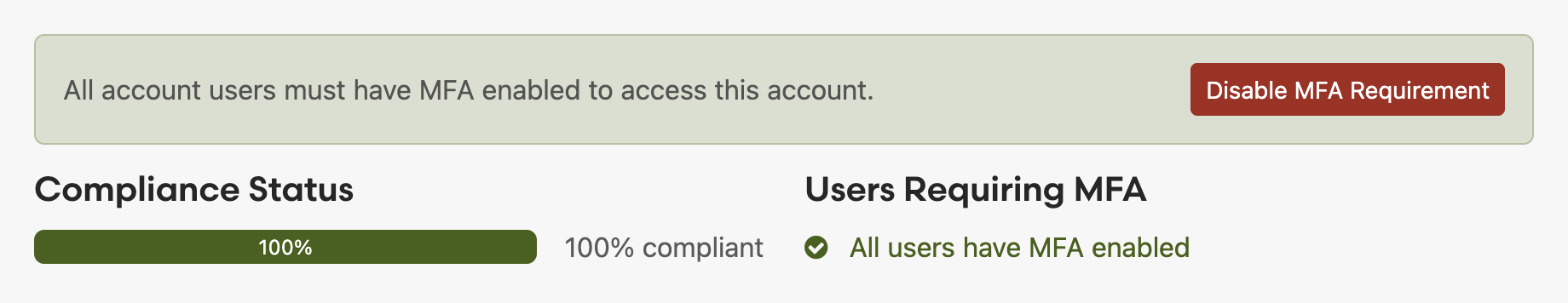
Here's how to configure it:
- Navigate to Settings & billing → Authentication in account settings
- Click Enable MFA Requirement in the Require MFA section
Honeybadger supports two-factor authenticator apps such as Authy, Google Authenticator, and 1Password.
When you require multi-factor authentication, we'll notify the users who need to set it up via email, and prompt them to enable it on their next login.
See the Honeybadger docs to learn more about managing users in Honeybadger.
Try Honeybadger for FREE
Honeybadger is full-stack application monitoring that helps developers move fast and fix things. Get set up in minutes and check monitoring off your to-do list.
Easy 5-minute setup — No credit card required