Need to ensure your redirects point to the right place? Want to confirm your API returns the correct content type? You can now add response header checks to your uptime monitors.
This feature lets you verify that specific HTTP response headers contain expected values—perfect for validating redirects, content types, and other critical header information.
What you can check
- Redirect targets: Verify the
Locationheader points to the correct URL - Content types: Ensure
Content-Typecontainsapplication/jsonor other expected values - Custom headers: Check any response header your application returns
- Add up to 3 header checks per monitor (all must pass for success)
Getting started
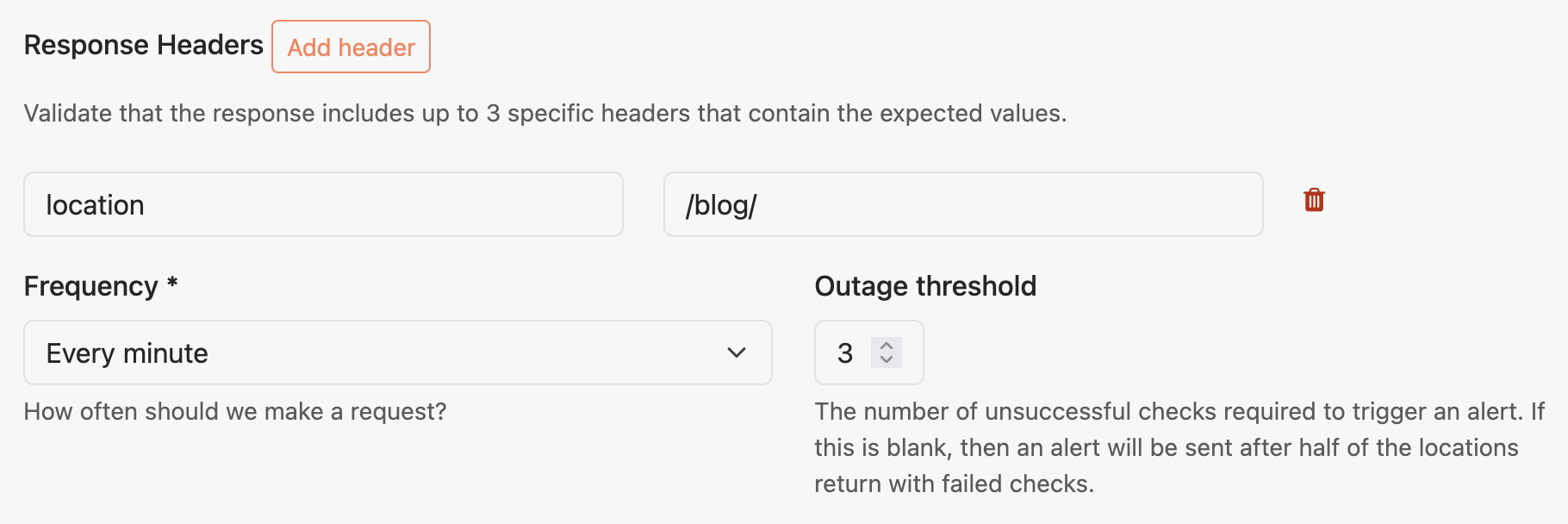
- Navigate to your uptime monitor settings
- Add response header checks in the configuration section
- Specify the header name and expected value (case-sensitive)
- Save your monitor
Available immediately for all Honeybadger accounts. Check out the docs for more details.