Export error data as Markdown
You can now export your error details and stack traces as Markdown files—useful for creating documentation, sharing with team members who don't have Honeybadger access, or integrating with AI-workflows.
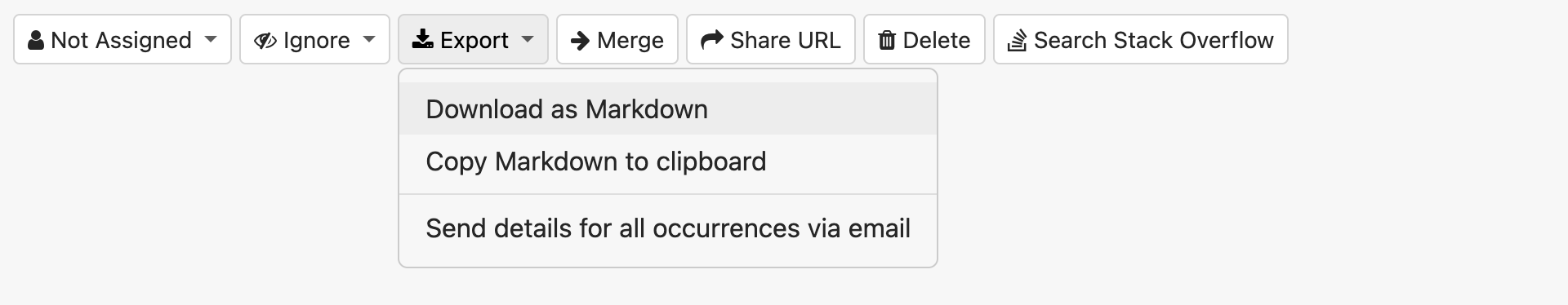
Here's how to export an error as Markdown:
- Navigate to any error in your project dashboard
- Click the Export dropdown in the error actions panel
- Select Download as Markdown from the dropdown menu
The .md file download includes the error summary, stack trace, environment details, and breadcrumbs formatted in standard Markdown syntax compatible with GitHub, Notion, Google Docs, and other Markdown-capable tools.
Try Honeybadger for FREE
Honeybadger is full-stack application monitoring that helps developers move fast and fix things. Get set up in minutes and check monitoring off your to-do list.
Easy 5-minute setup — No credit card required